screenshots of the AutoVIEW Update Client
This shows the update client in action: if it runs the first time it checks the installation key from the installation CD. Secondly it tries finding AutoVIEW automatically or manually depending on the user's choice. The update process itself is the same procedure all the time.
AutoVIEW Updater asking for the key:
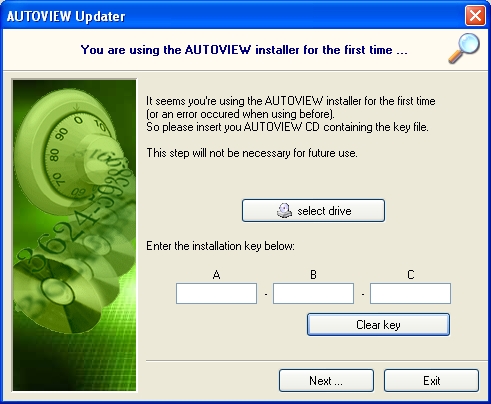
reading the key from CD and
check it with the input
but only on first use.
screenshot updater key check window (97.290 bytes)
Updater searching for AutoVIEW on the hard disk:
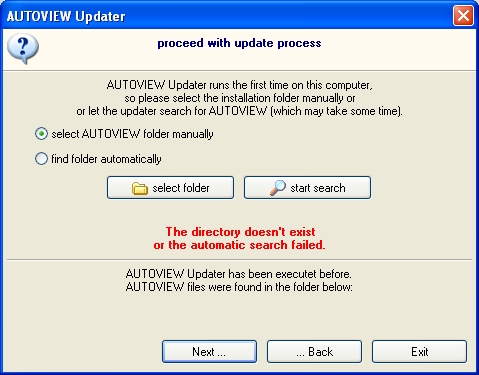
the updater checks for existing
installations of AutoVIEW
screenshot updater searching window (74.414 bytes)
Updater working hard:
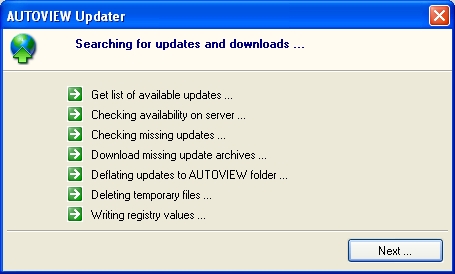
then it does the required work.
screenshot updater installation window (50.923 bytes)


