AutoVIEW Batch Converter screenshots
the main window:
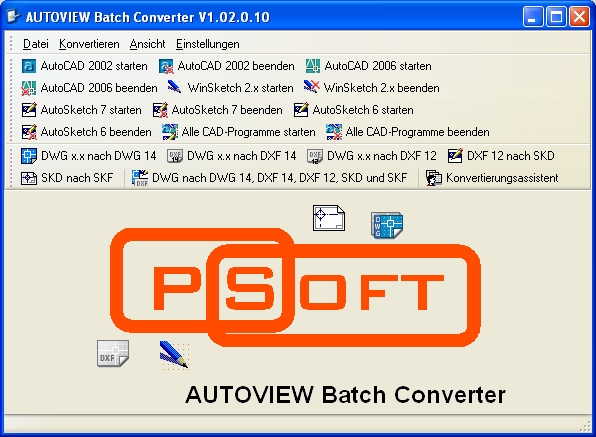
screenshot main window (132.761 bytes)
the Configuration Viewer:
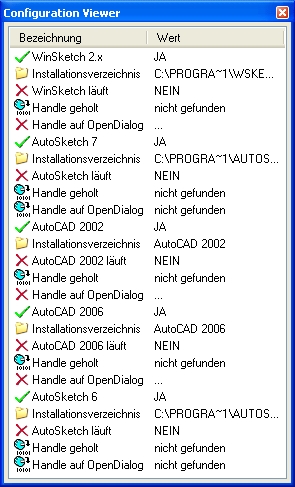
The Configuration Viewer is used for checking if all the encapsuled applications are operating normally and if all the handles are fetched correcly.
It was a big help while debugging too.
screenshot configuration viewer (90.170 bytes)
settings for the message passing:
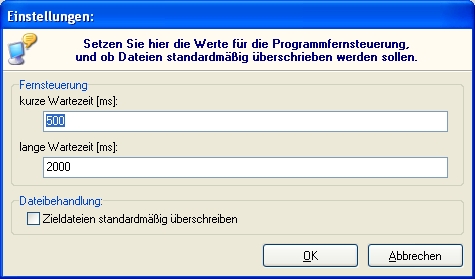
It's necessary to wait between sending messages to another application using the Windows API.
For file operations (like loading / saving files) more time is needed.
screenshot message settings (56.058 bytes)
conversion assistent:
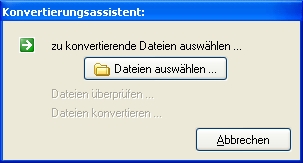
an assistent for easy use is included
screenshot conversion assistent (24.608 bytes)
file inclusion dialog:
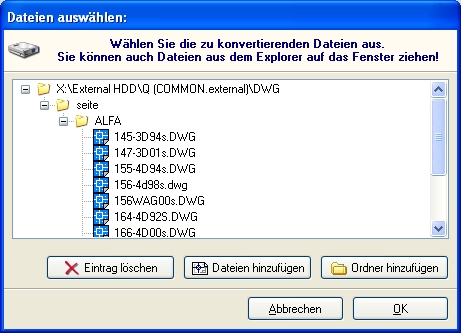
files or complete folders including the subfolders can be added using the buttons on the dialog form. For better integration in Windows the dialog supports drag & drop.
screenshot file inclusion dialog (75.530 bytes)
filename inspection dialog:
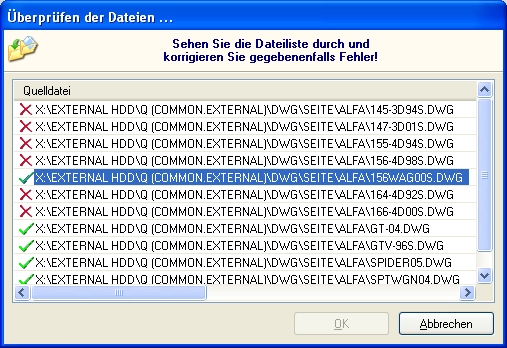
WinSketch for Windows is very old (but still in use) and therefore can only handle 8.3 file names. The dialog shows filenames with conflicts.
screenshot filename inspection (139.454 bytes)
filename correction dialog:
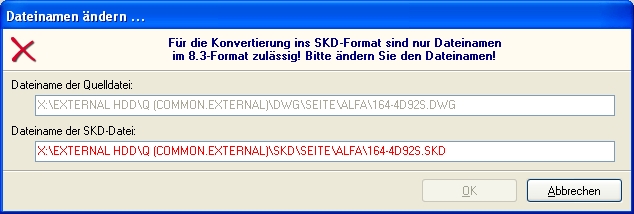
screenshot filename correction (67.743 bytes)
filename inspection dialog:
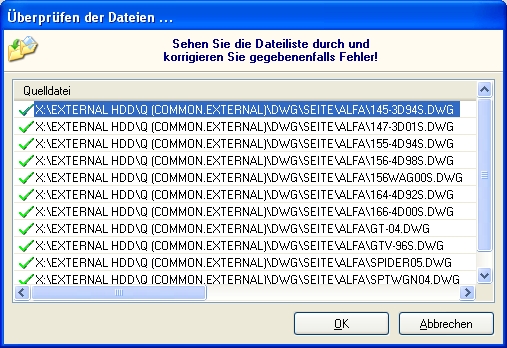
all filenames are OK now for WinSketch. Conversion may go on.
screenshot filename inspection (140.415 bytes)
file conversion progress:
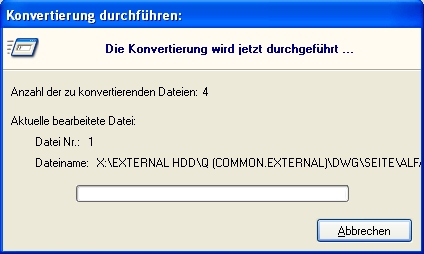
screenshot conversion progress (43.735 bytes)
file conversion progress finished:
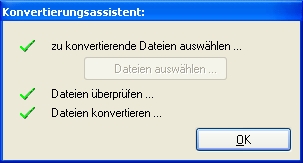
screenshot progress finished (24.174 bytes)
Configuration Viewer in use:
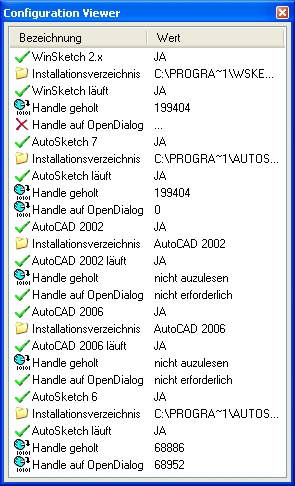
Shows the Configuration Viewer with all the needed applications running. All the Handles are listet in the Viewer.
screenshot Configuration Viewer (88.462 bytes)


