screenshots of the AutoVIEW Configurator
This shows the Configurator main windows with the main menus:
Configurator main window:

screenshot Configurator main window (65.522 bytes)
Configurator main window:
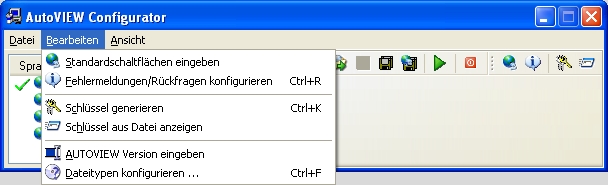
screenshot Configurator main window (58.604 bytes)
Configurator startup window:
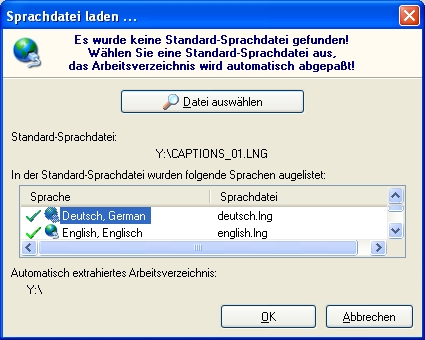
the startup windows if no standard
language file is found.
screenshot Configurator startup window (78.085 bytes)
These are the configuration dialogs for handling and automatically creating installation keys:
Configurator installation key dialogs:
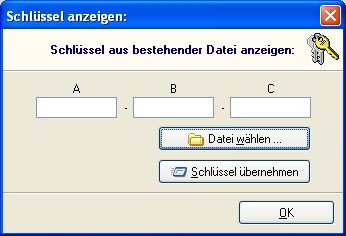
the dialog for creating installation keys
already known from the KeyViewer tool.
screenshot installation key dialog (36.298 bytes)
Configurator installation key dialogs:
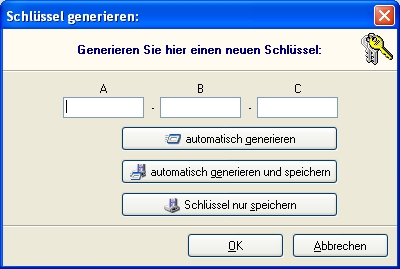
the main dialog for dealing with
installation keys:
- generate keys automatically,
- generate keys automatically and save them
- manually enter installation keys
- save manually created keys
screenshot installation key dialog (45.898 bytes)
Here are more configuration dialogs that show the flexibility of the installation system:
file type configuration dialog:
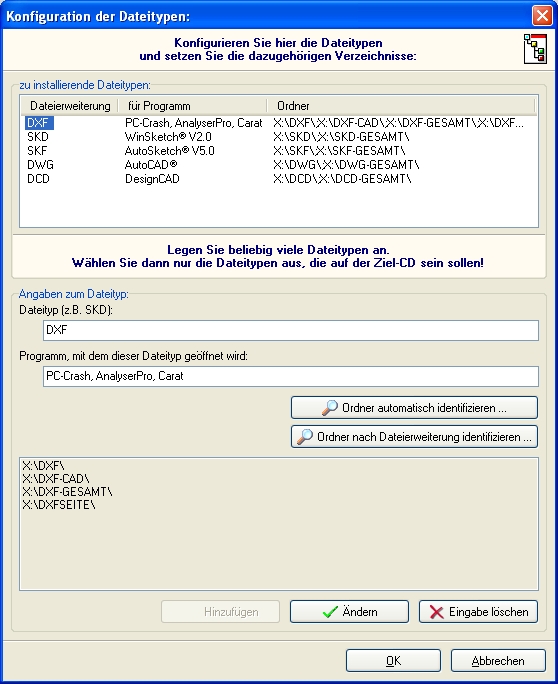
define the file types to be installed and assign the directories to be compressed.
screenshot file type dialog (144.080 bytes)
messages configuration dialog:
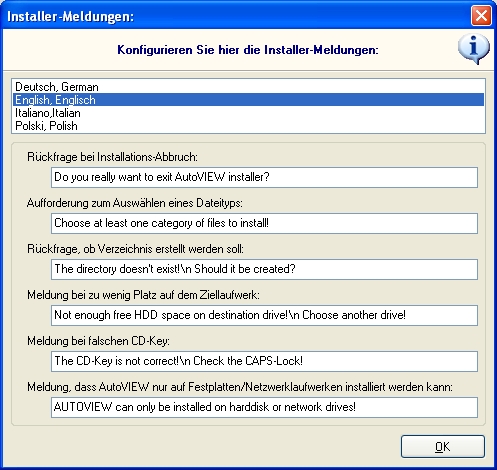
configure the messages for message boxes used during the installation process.
as ususal do this seperately for every language configured in the language dialog.
screenshot messages dialog (111.507 bytes)
standard button configuration dialog:
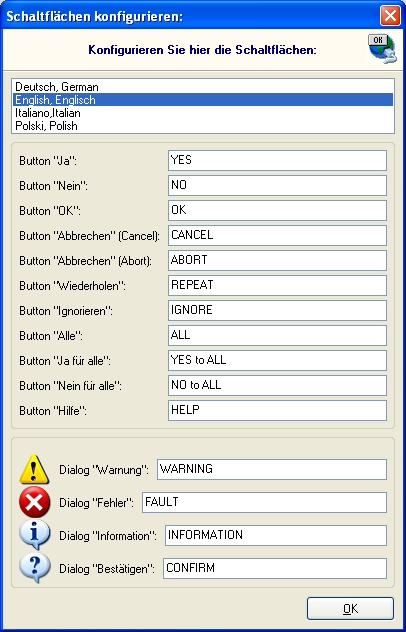
Enter the caption texts for standard buttons and standard windows message boxes for all selected languages.
screenshot standard button dialog (109.132 bytes)
That are the parts of the AutoVIEW Configurator main window:
configuration viewer:
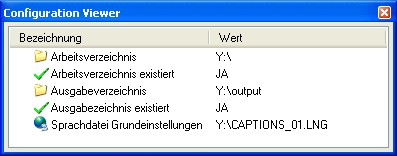
show some initial data to be configured.
screenshot configuration viewer (32.021 bytes)
configuration Inspector:
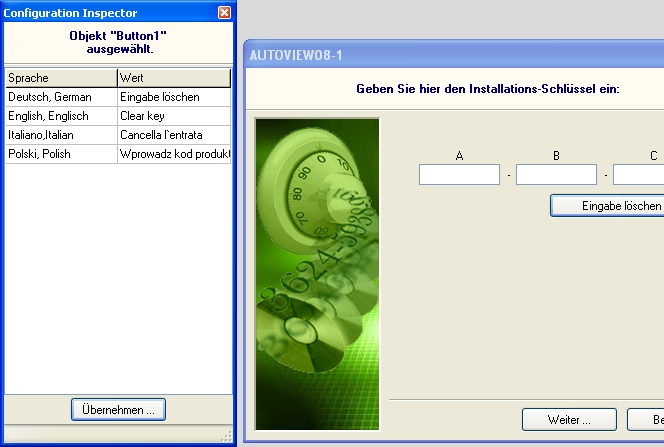
screenshot configuration inspector (103.544 bytes)
These screenshots show the installation build process while doing its work, starting with the selection of the file types that should be included in the installation. File types are selectable 'cause the number of car drawings is increasing and the consumer should still get a CD and not a DVD. So this is the easiest way to reduce data. Not every consumer uses every file type!
file type selection for build process:
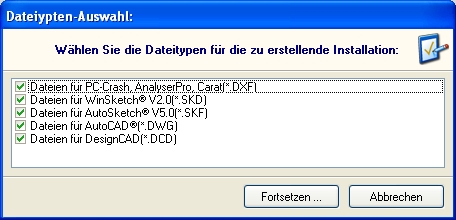
screenshot file type selection (50.596 bytes)
Build Process - step 1:
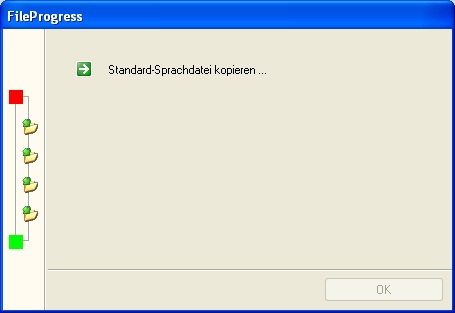
screenshot build process - step 1 (25.111 bytes)
Build Process - step 2:
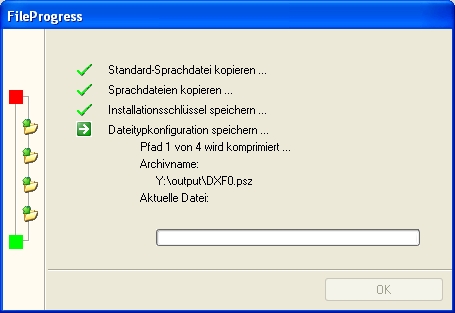
screenshot build process - step 2 (44.303 bytes)
Build Process - step 3:
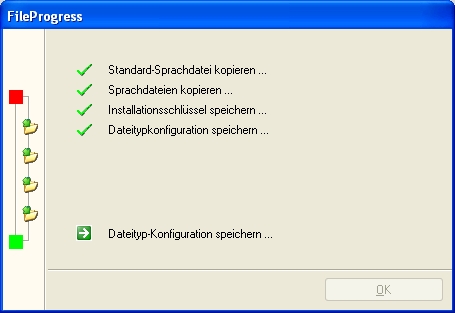
screenshot build process - step 3 (38.499 bytes)


