Dacal DC-101 CD Library application screenshots
the main window:
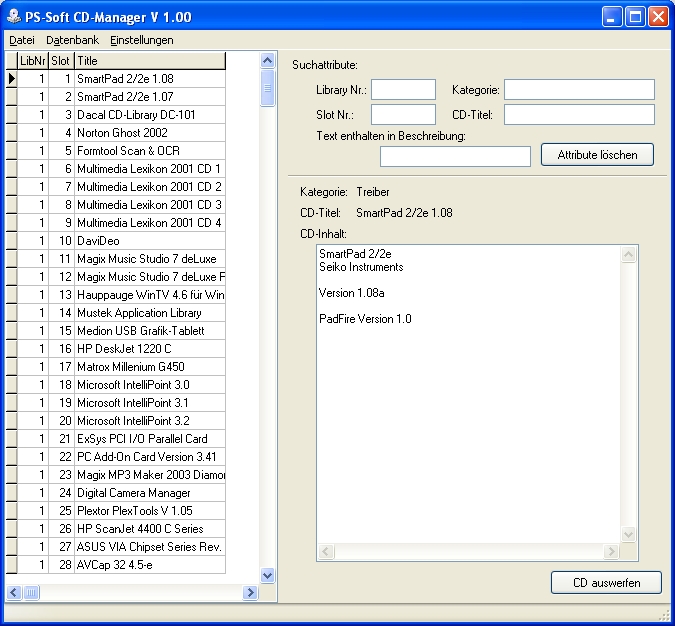
screenshot main window (172.905 bytes)
the database window:
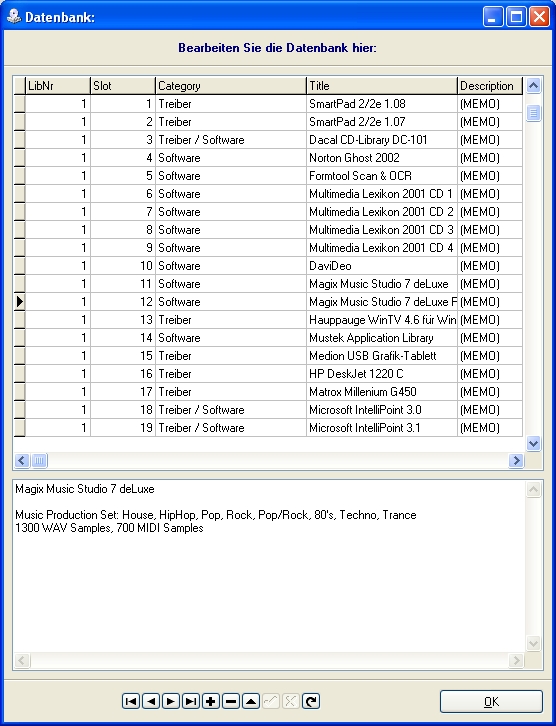
CD data is entered here.
screenshot database window (167.513 bytes)
Windows device manager screenshot:
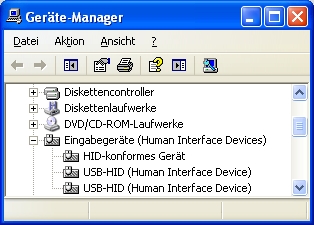
This is a screenshot of two of the libraries
which were plugged in. See how to assign them
to the physical devices below.
screenshot device manager (44.633 bytes)
device configuration:
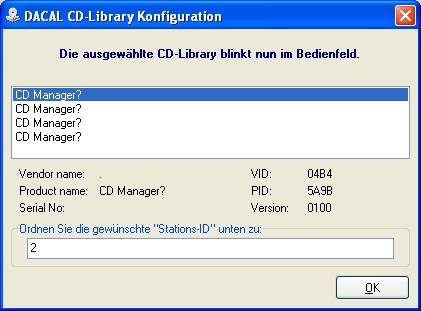
The blue text in the top of the window
shows that the selected device' digits
are blinking, to find out what physical
device it is.
Then it's easy to assign it by entering
the correct device number that matches
the databes entry!
screenshot device config (53.278 bytes)
language selection:
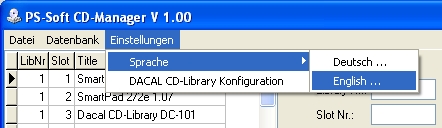
screenshot language selection (36.761 bytes)


